1. Motorola Mobility
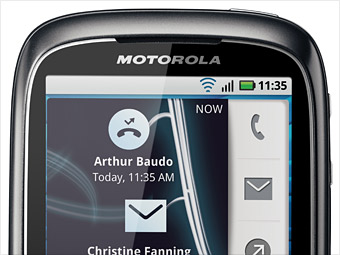
Price: $12.5 billion
Announced: August 2011
FTC Approval: TBD
The crown jewel of Google's acquisitions -- but for its patents, not its "Hello Moto" ads. This monster deal will convert Google from smartphone OS provider to smartphone maker, which may make some of its other partners nervous. Companies like HTC and Samsung, however, have expressed satisfaction in the deal for its investment in the protection of Android from legal attacks by rivals such as Apple and Research in Motion.
The key is Motorola's patent treasure trove of 17,000 patents and 7,500 awaiting approval. Google's struggle to protect itself is not new, and after its failure to buy Nortel's patent cache earlier this year, this move represents a stunning counterattack. In its note following the announcement today, Nomura wrote to investors that it expected the patent crisis for Google to now subside. The main concern -- besides the big-money price tag? CitiGroup's note warned that, given past regulatory delays, the deal may not close before 2012.
2. DoubleClick

Price: $3.1 billion
Announced: April 2007
FTC Approval: December 2007 (March 2008 in Europe)
Of the big three, DoubleClick will be the most obscure name for the layman reader. But it shouldn't be, given the huge role DoubleClick's display ad business plays for Google. Regulators knew that, which led to protracted investigation, especially in Europe. Once given the green light, Google made DoubleClick its core business for display ads, what analysts had considered a weakness for the company. Reports from the time noted the steep price tag but applauded Google for taking steps to catch up with Yahoo! and Microsoft in such ads. DoubleClick was the first, and biggest, of Google's major advertising capability buys -- what CitiGroup called Google's "very expensive but very significant strategic thrust."
3. YouTube
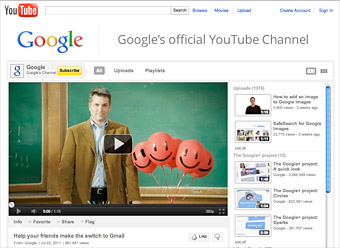
Price: $1.65 billion
Announced: October 2006
FTC Approval: November 2006
The video giant wed the search giant in late 2006 to mostly positive feedback. Analysts noted the move, though expensive, gave Google "a leader in two of the big three, email, search, and video," as Goldman Sachs wrote in a report from the time of the announcement. The biggest concern experts had at the time of the sale? How Google would address copyright concerns with the user-driven video site. Google has managed to deal with such copyright issues successfully, while keeping YouTube relevant and looking forward. Corollary purchases such as On2 will allow Google to continue to innovate -- and make more money -- from the site.
4. AdMob
Price: $750 million
Announced: November 2009
FTC Approval: May 2010
The purchase of AdMob is consistent with the strategy already exhibited by this list: Google aggressively ramping up its advertising inventory. Along with Invite Media and AdMeld, this plunged Google into mobile advertising. Mobile apps are an increasingly important venue for ads -- just ask anyone who plays Hanging With Friends.
Google announced in May that in its first full year with the company, AdMob grew by over 3.5 times, getting over 2.7 billion daily ad requests. The company plans to use the AdMob network in further integration with DoubleClick's ad tools to ultimately operate on a single platform across all devices.
5. ITA Software

Price: $700 million
Announced: July 2010
FTC Approval: April 2011
This Cambridge, MA-based travel search company made the software for travel search sites and airlines. Google's purchase troubled some in the industry, who feared for the competitive viability of clients such as Kayak and TripAdvisor. To meet concerns during a lengthy review by the Federal Trade Commission, Google first promised to honor all ITA contracts. Shortly before approval, it went a step further and "formally committed to let ITA's customers extend their contracts into 2016," senior VP Jeff Huber wrote on Google's blog.
Now that competition has been presumably safeguarded for the next five years, Google can launch into its plans for ITA's technology: new flight search capability. Huber's post imagined a day when a user can simply type "flights to somewhere sunny for under $500 in May" and immediately see flight times, fares, and ticket vendors within Google's search.
6. Postini

Price: $625 million
Announced: July 2007
FTC Approval: August 2007
Postini was one of the first partners with Google Apps and is now a core part of that area of Google's business. According to Google's Postini site, Google Postini provides security and archiving services to over 26 million users, and is a core part of its message security and discovery capability.
Four years since its purchase, Google decided this July to use Postini email security features in Gmail, which analysts touted as a major step in bolstering Google Apps security for enterprise. Don't be surprised to see more Postini integration into Google Apps and Gmail in the future.
7. AdMeld
Price: $400 million
Announced: June 2011
FTC Approval: Under review
If this purchase goes through, Google will have its end-to-end solution in online display advertising. In a note from shortly after the purchase announcement, Credit Suisse demonstrated that the purchase of AdMeld fit as the final piece in the puzzle: an ad would start with the advertiser and go through an ad agency to a demand side platform -- Google's June acquisition Invite Media. Then the ad would go to an ad exchange -- covered by Google's acquisition later in this list, DoubleClick. Next, on to its ad network and then to a supply side platform -- AdMeld. From AdMeld, the ad would reach users via a publisher such as yet another acquisition featured here, YouTube. For those keeping score, that kind of ad system would make use of four relatively recent purchases, three of which make Google's all-time top 10.
8. Slide
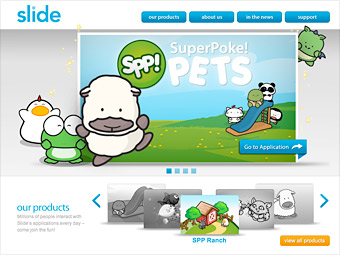
Price: $182 million or $228 million
Announced: August 2010
FTC Approval: No approval required
The social gaming site slots in at number eight whether you go by the originally reported value of $182 million or the later, higher reported cost. Slide.com relied upon the SuperPoke! and SuperPoke! Pets Facebook applications for its business. If digitally "throwing" sheep at your Facebook friends is not your thing, Slide has been busy since joining Google. The company offers VideoInbox, a Facebook app that serves up "the five best videos every day."
Slide has come out with other apps since its purchase by Google, but interestingly not for the Android operating system. Instead, creations such as Disco, a group messaging app, are currently offered only on Apple's iOS. But given Google's recent activity, don't be shocked if Slide's apps start to come pre-loaded on Motorola models.
9. WideVine Tech

Price: $150 million
Announced: December 2010
FTC Approval: No approval required
WideVine was a video optimizer and one of the last major independent digital rights managers. Fortune's own Dan Primack reported in February that the company had seriously overpaid given an internal valuation of between $30 or $40 million, according to a WideVine investor. (Google said it could not confirm numbers on acquisitions for which it has not publicly released details.)
Whatever the price, industry experts saw the purchase of WideVine as part of the company's continued investment in Google TV since the DRM tech acquired through WideVine could assuage future licensing concerns over the service. As an anti-piracy stalwart, WideVine's DRM operations also open up the potential for premium (read: paid) content on YouTube. As with On2, one acquisition fed directly into another.
10.On2 Technologies

Price: $133 million
Announced: August 2009
FTC Approval: January 2010
On2 Technologies made Theora and VP8, high performance video codecs for online streaming. After the purchase, the Free Software Foundation immediately called for Google to open-source VP8. It had used Adobe Flash for the videos on another notable acquisition -- YouTube.
On2's purchase has proven crucial to Google's video efforts. Google did open-source VP8 that May as a crucial piece of its video format, WebM. YouTube is switching over to WebM for both new videos and its existing catalog, while Google's rival Microsoft has allowed its own new acquisition, Skype, to switch to WebM for all its video calls.
Google's 10 biggest acquisitions so far
10 small but brilliant things about Google Plus
Have you heard about all the nifty things the new Google Plus social network can do? Of course you have. But have you dug around to see what’s really good beyond the headline items? Well we have, and we’ve brought back some small yet superb details to crow about.
1: Automatic photo uploading from your phone
At first, the Android app for Google+ seems like a nice way to check activity, post about how awesome it is to skip work for a ball game, and so on. But head into the app’s settings, enable Instant Upload, and the way you use your phone, and Google+, changes entirely. Everything you shoot is almost instantaneously synced to a private album in Google+. From there, it’s just one click to sharing the photo, but you’ll want to type out a sentence. Even if you don’t share your stuff, Google+ is basically freeing you from the need to find a cord, fire up a program, and monkey around with your phone storage — everything you shoot is in Google+, too. But you decide whether to put it out there.
2: Unlimited photo storage (pretty much) in Picasa
To make Google+ a place where people want to share their photos, among many, many competitors, Google had to pull out the big guns. In this case, those guns are server storage, something Google has more of than anybody else, by a good long shot. Google can offer almost unlimited photo storage in Picasa, so that photos smaller than 2048 by 2048 in pixels and videos less than 15 minutes long don’t “count” against your storage space. Shoot and shoot and share and shoot again, and Google just keeps smiling at your feeble attempts to take up space.
3: Quick, easy, undo-able photo editing, with I’m Feeling Lucky
Photo presentation in Google+ is a nice, content-forward experience, with a black backdrop and easy sharing or deletion. Even nicer is that Google threw a few of the most helpful photo filters and editing tools in there, too. Click the Actions button just underneath a photo, and you’ll get rotation tools — and more important, Edit Photo. A right-hand sidebar pops up with some Instagram-like filters: cross-process, Orton, and black-and-white. There’s auto-color and auto-contrast and the ever-helpful I’m Feeling Lucky button, which helps non-photo-nerds by applying the most common light and color corrections to your shots.
4: Profiles for better Google search results
Sensing some need to let actual people have a say over the machine math that produces search results, Google previously offered Google Profiles as a dedicated spot where you, the person, could have a say and show up in searches. But like the best advice about vegetables and tax receipts, Profiles weren’t widely adopted by the general user. As Google+ gains users, it’s making the Profile an essential tool in connecting to others and discovering interests, which in turn is causing users to more accurately and fully fill out their Profile. It’s a sweet syrup that helps us swallow the bitter bill of self-promotion, with the healthy result of having a say in what Google says about us.
5: Keyboard shortcuts, both built-in and add-on
Like most Google products, Google+ has a good built-in list of keyboard shortcuts that let you run through stream items, start a new post, and generally navigate the social realm without reaching for your mouse or moving your fingers onto the trackpad. If you want even more no-pointer-needed functionality, try the Google+ Manager for Firefox or Goo Plus Manager in Chrome.
6: Simultaneous YouTube video watching for groups
The group video chat Hangouts inside Google+ have received lots of attention and rave reviews, and for good reason. Hangouts are like group Skype chats, just with Google helping on the server side and with a more polite single-focus video window. But the part that gets less play is how everyone in the Hangout can see the same YouTube video at once, watching it in real time and commenting on specific moments (in text by default, but by voice if you’d like). That’s handy for training, presentation critiques, and other moments when you can’t all be around the same screen.
7: Drag-and-drop sharing
Technically, yes, you can grab links from other Web pages and drop them into Facebook or Twitter for sharing. But Google+ lets you snag photos, links, YouTube videos, and other items and just drag them into the sharing panel. You can even drag Web items into the Share box on that black Google toolbar we mentioned above for truly lazy content making.
8: The universal Google toolbar
Once you’ve activated Google+, nearly every Google Web service shows a kind of universal toolbar, black and seemingly bolted to the top of your viewing window. It provides universal notifications about new Google+ happenings in a little red number square, quick posting to your Google+ stream, and a quick click to see your profile. But it also somewhat normalizes the links to other Google services you’ll see (Gmail, Calendar, Documents, etc.) and provides a consistent feeling to Google’s Web services, a win/win for both the search giant and its most dedicated users.
9: Handy chat client to unburden Gmail
Google+ has the same kind of built-in Gmail/AIM chat window in its lower-left corner that Gmail offers. Gmail, which now does far more than it was originally built for (including free phone calls), could use some help lightening its loading time and memory bulk. So consider keeping Gmail for email and opening Google+ when you are available to be social.
10: Post-publish editing… Enough said
Inspiration comes a lot faster than clean, conscientious copy. On most social networks, that’s just too bad. Twitter and Facebook don’t let you clean up your words or remove photos — you have to delete your post entirely and destroy the comment or reply chain. Google+ provides a little arrow in the upper-right corner of all your posts that drops down to offer editing — as well as comment striking, turning off comments, and yes, post deletion if things really went the wrong way.







